WARNING: Some people reported bricked disks with this process, read this thread carefully before proceeding.
If you own a Seagate Exos (in my case, X16), the drive usually comes pre-formatted with 512E sectors, but does support 4KN Advanced format. While the performance advancements of this conversion are unproven, I thought I’d do it just for experimentation purposes.
Here are the steps on how to convert your Seagate to 4KN Advanced Format on Windows. Be aware that you will be completely losing the data on the drive if you perform this procedure.
Procedure to convert Seagate to 4KN advanced format
1 – Download Seachest Lite from here.
2 – Open Computer Management and delete the existing partition on the drive you want to convert from 512 to 4KN Advanced Format
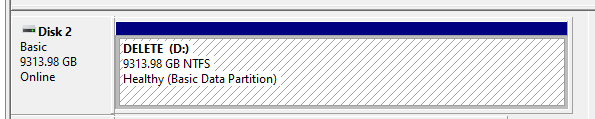
3 – Open a command prompt with Admin rights, and run the seachest lite with the following command to identify the drives:
SeaChest_Lite_x64_windows.exe -s
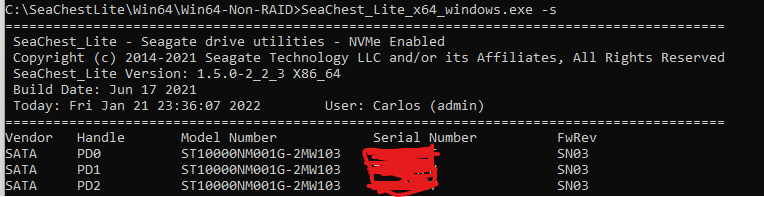
4 – Run SeaChest_Lite_x64_windows.exe -d PD2 --showSupportedFormats on your target disk to confirm its running with 512
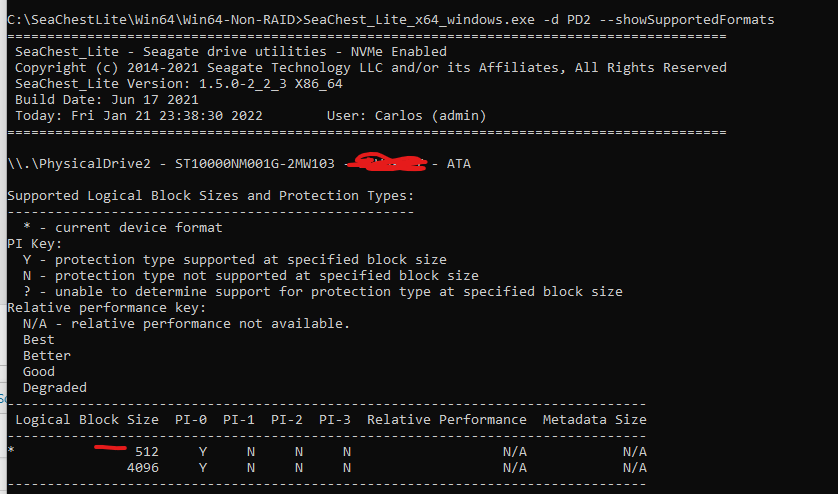
5 – Run the following command to switch to 4096
SeaChest_Lite_x64_windows.exe -d PD2 --setSectorSize 4096 --confirm this-will-erase-data
6 – Wait for a few minutes for it to finish, and shut down your PC afterwards (reboot likely also work)
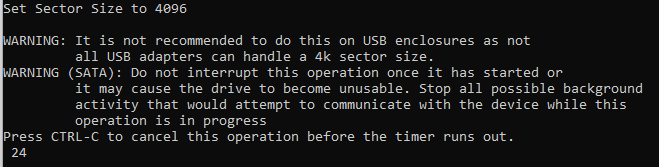
7 – POTENTIAL ISSUE: Open computer management again, and the drive comes back with a corrupted partition, which is not possible to remove:
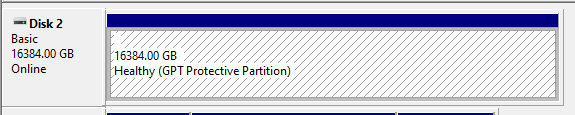
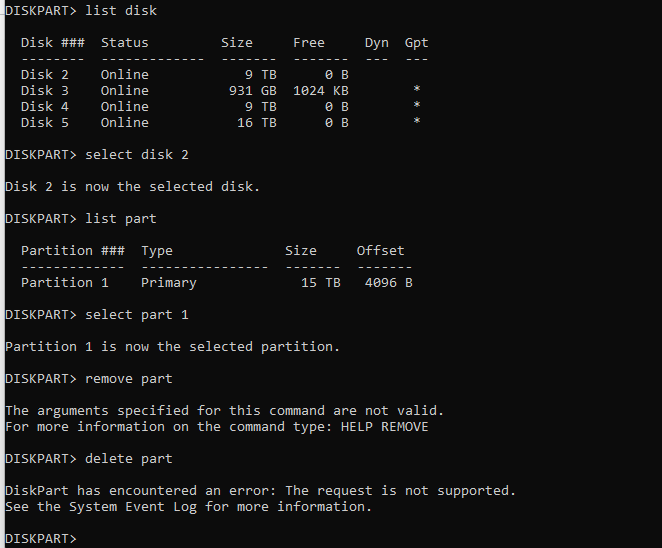
Workaround. Right after deleting the existing partition on step 2, you can convert the disk to MBR:
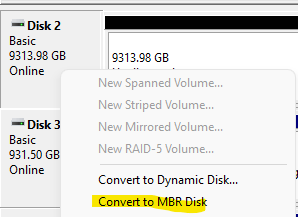
This allowed me to proceed (computer still froze first time I tried to convert back to GPT, but after all, success!
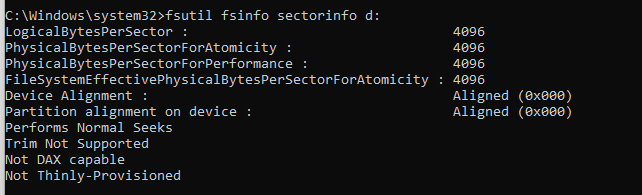
Final Thoughts
I hope you found this post informative! If you do know about any benefits on converting to 4KN, feel free to post them on the comments! Although I understand the benefits described on all the technical documents I’ve come across, I haven’t really seen any differences in performance or space utilization that would justify making a widespread use of this technology for your average PC.