Introduction
This article will explain how you can reduce the rainbow effect with subtitles. The rainbow effect occurs in some DLP (Digital Light Processing) projectors, and it’s a visual artifact that can be very noticeable to some people.
DLP and Laser projectors utilize a technology known as Digital Micromirror Device (DMD) to create images by reflecting light off tiny mirrors. Each mirror represents a pixel and can tilt rapidly to reflect or divert light, producing various shades and colors.
What is the Rainbow Effect
Typically, you’ll observe the rainbow effect as brief, fleeting streaks or flashes of color in the projected image. These colors usually resemble a rainbow and are often in red, green, and blue, which are the primary colors used to generate the full spectrum of colors in the projected image.
You see the rainbow effect when your eyes perceive the individual color flashes produced by the color wheel or DMD chips. Some viewers are more sensitive to this effect than others, and its visibility can depend on factors such as the projector’s technology, the speed of the color wheel and how many segments it has.
Not everyone notices the rainbow effect, but for those who do, it can be distracting and impact the overall viewing experience. If you are not sensitive to it but want to see the rainbow effect, it is more visible in black and white movies, or scenes with high contrast. Rapidly moving your eyes around can also make it more visible, even for non sensitive people.
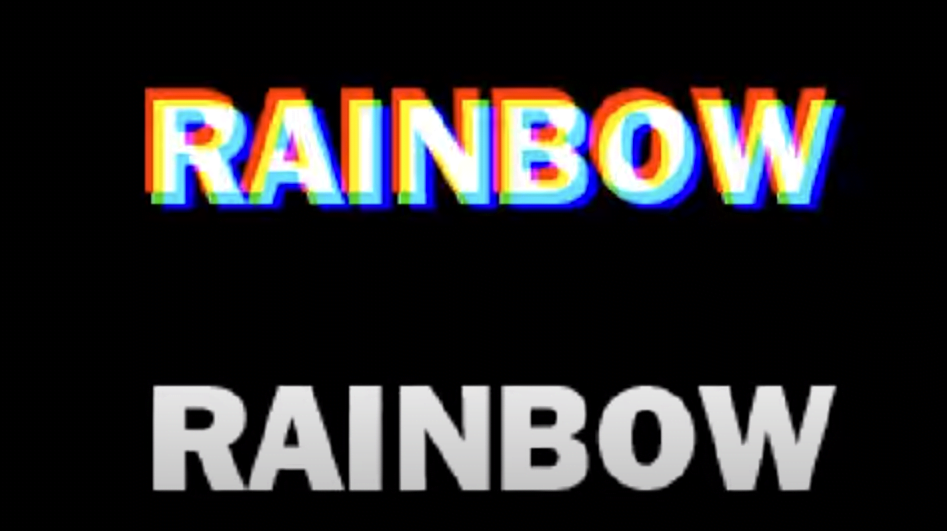
Minimizing or Reducing the Rainbow Effect
The internet is full of advice on how to minimize or reduce the rainbow effect. Most common advice:
- Choose a Projector with a better color wheel: Projectors with faster color wheels and more color segments can reduce the perception of the rainbow effect.
- Buy Three-Chip DLP Projectors: Three-chip DLP projectors eliminate the need for a color wheel, completely eliminating the rainbow effect, with the drawback that they are usually larger and more expensive than the single chip DLP.
- Adjust Viewing Distance: Sitting further away from the screen can make the rainbow effect less noticeable.
- Experiment with Gamma. The “bright” setting on some projectors might alleviate the RBE, but try different settings depending on your equipment.
- Some projectors spin the color wheel faster if you change the refresh rate. By default, most projectors will utilize 60Hz, you can try to change that to 24Hz and see if any improvements.
And of course, if possible, always test before making a final purchase!
Rainbow Effect with Subtitles
I am RBE sensitive, and the first projector I bought was a rainbow fest, I even got a headache trying to watch anything on it. So, I followed the advice above, and have tried two projectors that are considered better for RBE sensitive people: The BenQ HT3550 and the Epson HU70LA.
What I noticed is that, out of the box, these projectors produce very little, if any, RBE. With the advice above, RBE is practically eliminated for most common viewing scenarios.
Unfortunately, on contrasty scenes or B&W movies, its another story, RBE is still very visible. But what bothered me the most was subtitles! They made RBE visible on practically every movie I watched! 🙁
I suspect the reason for that is twofold: Subtitles by default are bright white, and you are forced to quickly move your eyes to read them every scene. That’s a fatal combination for RBE sensitive people!
Reducing Rainbow Effect with Subtitles
In my own testing, I was not able to completely eliminate the rainbow effect with subtitles, sadly. But I was able to minimize it to the point where things are now watchable. These settings will vary depending on what you use, in the example below I’m using Madvr with the XySubfilter for subtitles.
1 – Move subtitles to the active viewing area. By default, the subtitles will show on the bottom of the screen, forcing you to move your eyes more, as well as causing more contrast (basically a pure white on black every scene).
When you put the subtitles on the active video area, this helps with both issues:
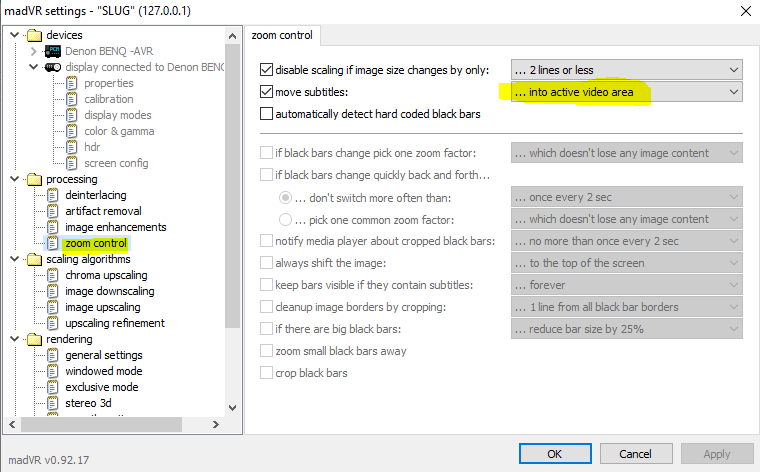
2 – Make subtitles bigger and less white. By default, they are quite small and bright white.
In my case I found the best compromise is to have them more on the greyish side.
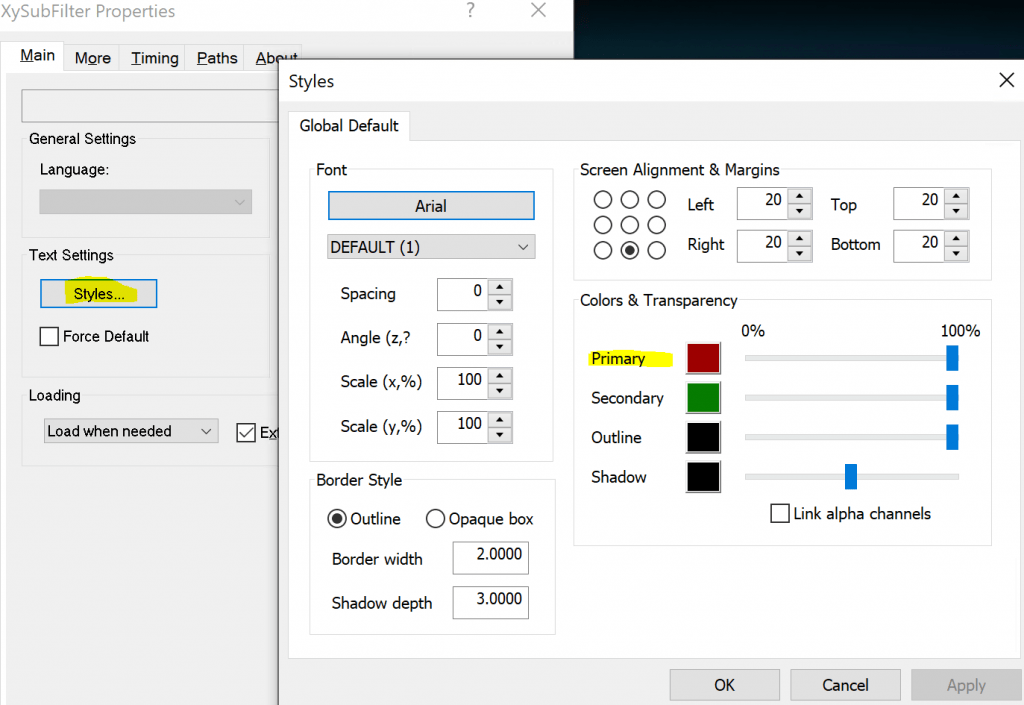
Conclusion
The rainbow effect in DLP projectors is a visual artifact caused by the rapid display of individual colors, often due to the rotation of a color wheel. Viewer sensitivity varies, and while it’s not a problem for everyone, it can be distracting for some, specially if you are using subtitles. This article provides some advice on how to reduce the rainbow effect with subtitles.