Introduction
This is a quick and easy tutorial for those that are struggling to setup the Pi Hole with Asus Routers. I started by reading the Pi Hole documentation.
This is sadly not optimal for those of us that have the Asus Router (in my case I have the AC1900), but fortunately after breaking my internet a few times, I was able to find simple settings that allow:
- Easy setup
- No mucking around with the command line
- All the benefits the Pi Hole can offer you
Instructions – Asus Router
Step 1: Follow the Pi Hole install instructions as provided on the link above, you can use the automated install, and just accept all defaults. Note the IP address assigned to the Pi Hole
Step 2: Open the Asus Admin interface (usually 192.168.1.1)
Step 3: Go to the WAN tab, and specify DNS servers for your router. This is very important, otherwise you will end up getting a lot of queries from your router o the Pi for the heartbeat. In my case, I’m using Cloudflare’s DNS:
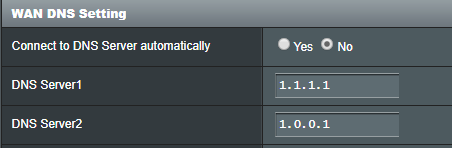
Step 4: Go to the LAN tab, and under DHCP server, configure the following fields:
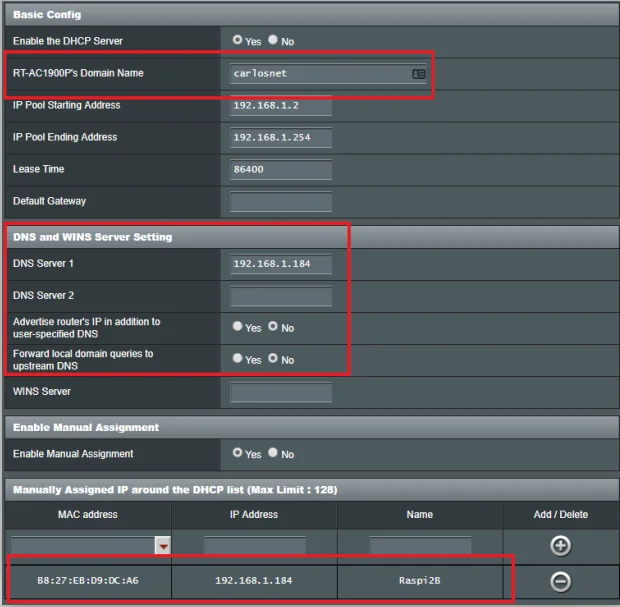
Domain Name: This will make it easier to identify your devices on the Pi Hole Interface later on! Choose something nice 🙂
DNS Server 1: The IP Address of the Pi Hole
Advertise router’s IP in addition to user-specified DNS: Disable, otherwise the router will also be advertised as a DNS server, and will not make the Pi Hole work properly. We will configure something on the Pi Hole later on to ensure that local DNS queries are handled by the router
Forward local domain queries to upstream DNS: Your upstream DNS is the Pi Hole, you want local queries to stay on the router (as these will be coming from the Pi Hole, so if you enable this, you likely create a DNS loop! lol)
Manually Assigned IP: Very important to set the Pi Hole Mac / IP here, this ensures the IP address of the Pi Hole never changes
Instructions – Pi Hole
Step 1: Under the Pi Hole Admin GUI, go to Settings -> DNS
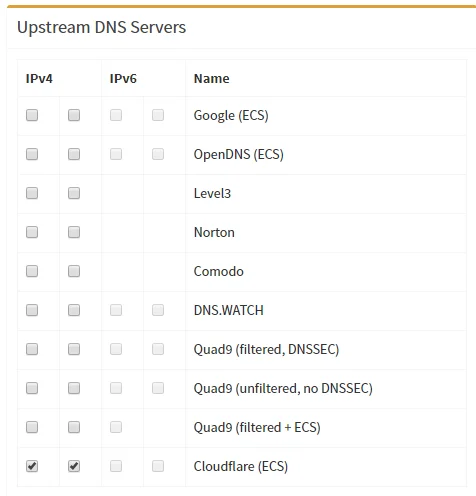
Note: I recently experienced some VPN issues with Cloudflare (not properly resolving some names), so I reverted back to Google for now.
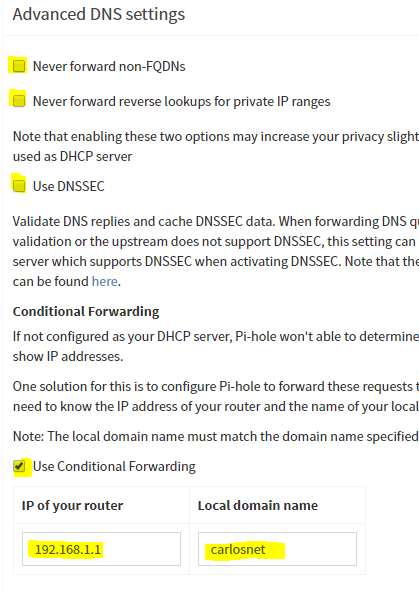
Step 2: Save and reboot everything! Wait for a few minutes, and check your Pi Hole interface to see the queries coming in!
Step 3: Experiment! I plan on trying to enable DNSSEC, and see how much performance impact I end up having. Post comments if you disagree with any of the instructions above! What worked for me might not work for you! 🙂
Hello,
Did you ever set up DNSSEC and did you test what the performance impact was?
Hi Rick,
I did not get a chance to test performance impact yet, good reminder as I forgot about it! I’ll look into it and update the post!
Cheers,
Carlos
Any updates, Rick? 🙂
Carlos, Worked Perfectly well for me. Just followed your steps to the dot 🙂
My setup:
Router ASUS RT-AC88U as the base router and RT-AC68 as secondary using AiMesh node.
Asus chromebox loaded with Linux mint 19 running Pi hole. No more adds 🙂 in my network.
Hello, thank you very much for that. With this setup is it also possible to use VPN, when i want all clients in my network use the VPN Connection to NordVPN and so i have also no ads or is this not possible is the Adblocker only for local clients without VPN?
Geeting
Hi Robin,
I did not get a chance to test with a VPN setup, but I suspect that if you have a client inside your network with a VPN tunnel, there is a good chance it will bypass the Pi Hole setup. I found this post with more information (looks like what happens can be OS specific too):
https://security.stackexchange.com/questions/13900/if-i-use-a-vpn-who-will-resolve-my-dns-requests
Hope this helps!
Carlos
Hi there robin I have the same question with the vpn setups as I have several vpns set on my router, did you manage to try setting up pi-hole with the vpn on the asus to see if it works or not ?
Carlos, I have a ASUS RT-AX92U and I don’t see the settings for “Advertise router’s IP in addition to user-specified DNS & Forward local domain queries to upstream DNS” and seems like the most of the queries are going through pihole. Any suggestions?
Hi there,
I have an ASUS CM-32_AC2600 and don’t seem to have the setting in LAN for “Advertise Router’s IP in addition to user-specified DNS” or “Forward Local Domain Queries to Upstream DNS”. Do you do something to enable those setting? Thank you.
Carlos, you’re the man! This guide saved me a lot of trial and error. It seemed like most of the solutions suggested making the pi-hole a DHCP server, but that wasn’t what I was looking for.
Thanks again for this awesome guide!
I set it up a little differently: since I already chose the Cloudflare as the main DNS resolver on the pihole, it made no sense to do the same thing on my router.
So, I replaced the Cloudflare address with the pihole address and enabled “Forward local domain queries to upstream DNS” and everything works like a charm!
I was having issue using my pihole as dhcp, the tips you said plus conditional forwarding have fixed my issues with nothing working or getting ip addresses. Thanks for the help!
(doing the same thing with a asus RT-ax88u) the advertise stuff was not on my router settings.