The Issue
I noticed severe bleeding issues with the E3D Lite6 when combined with a multicolor device, like the Mosaic Palette. The Palette allows you to print in 4 colors instead of 1, opening up a world of possibilities:
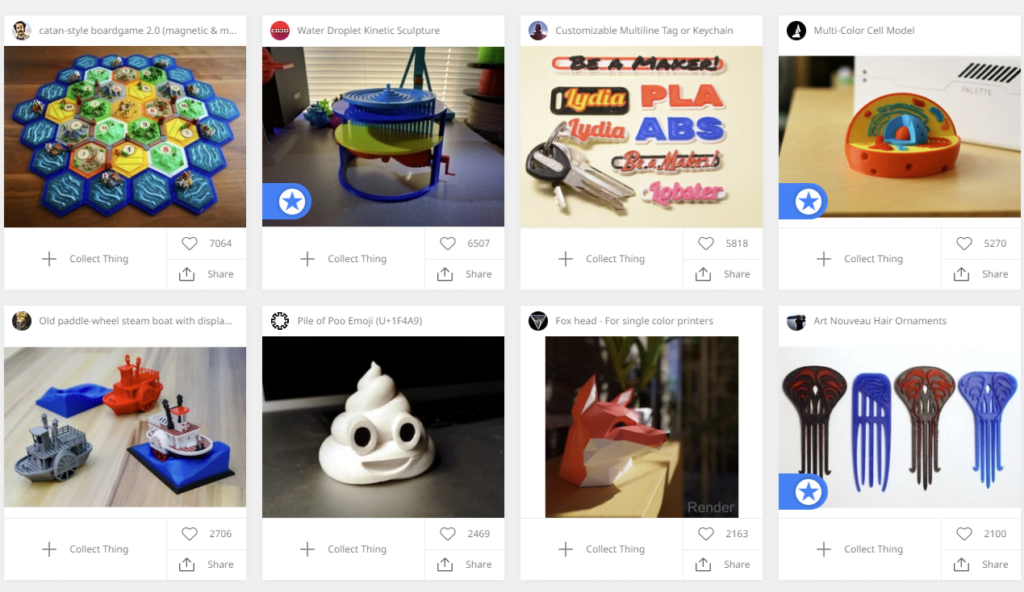
I fully calibrated the Mosaic Palette, and although it seemed spot on, I noticed a very odd behavior. When I transitioned from strong colors (e.g., black / blue) to weak colors (e.g., white / pink), I observed that it would still bleed, regardless of how much transition length I added (even when I tried the max, at 230mm).
The E3D Lite6 supposedly has a very short melt zone, and that should help reduce the amount of waste filament you print on the waste tower.
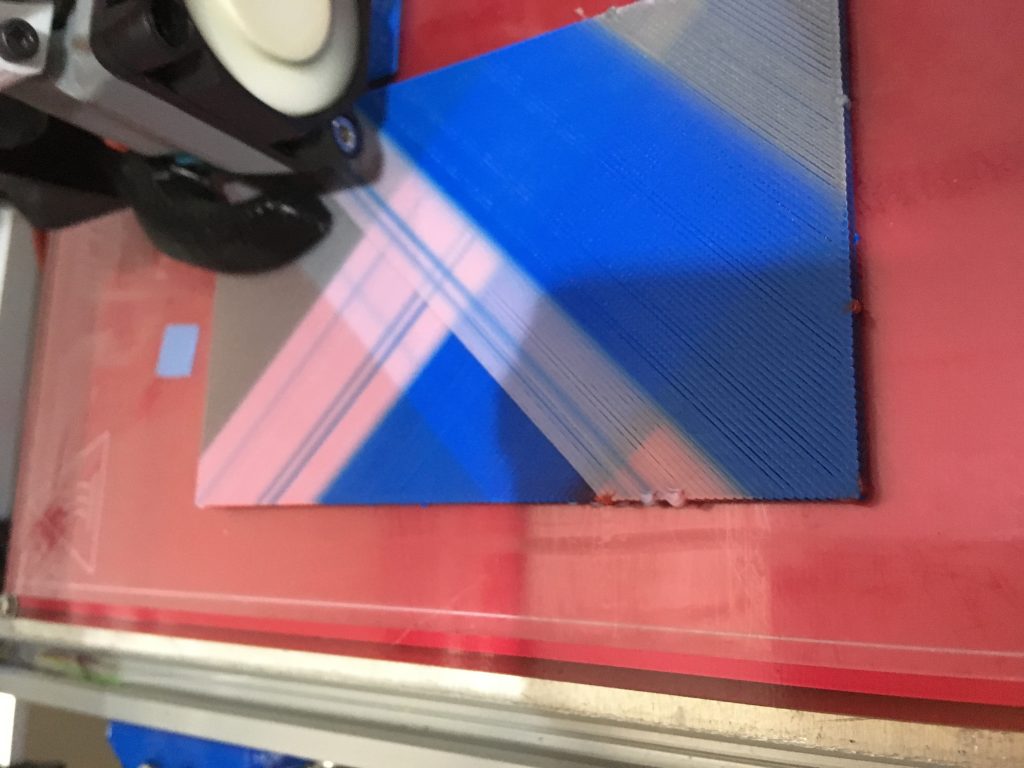
How to Fix the bleeding issues with the E3D Lite6
Asking for advice on Facebook proved quite helpful. Members pointed out that it was very likely that I had not fully inserted the Teflon tube.
I recently replaced the regular PTFE tube with the Capricorn XS, and sure enough, there was a small gap after they took the hot end apart:

I resolved the problem by reseating the tube, and I was able to reduce the transition length tremendously, from the standard 130mm to about 100mm for strong colors, and 80mm for weak colors.
Leave a Reply