In this blog post, I describe how to flash the Seagate Exos X16 to the latest firmware version. I recently purchased some of these Seagate Enterprise drives, and looks like they shipped with the SN02 Firmware. Upgrading on Windows is quite easy. Just be aware I tested with the drives still clean, while not in RAID.
If you were to run this on a live array, I strongly recommend doing one disk at a time, and taking the disk out of the array while you do it, to avoid any potential issues.
Steps:
1 – Download the newest firmware and Seachest tools from the seagate support page, by inputting your serial number.
2 – Extract the contents, and copy the following to C:\Seachest:
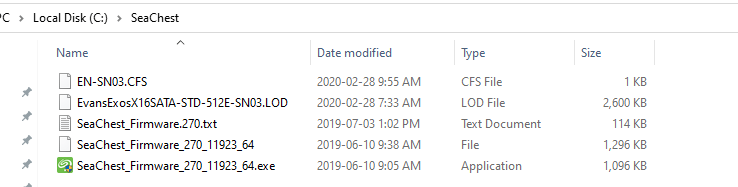
3 – Open a command prompt in administrator mode, and type SeaChest_Firmware_270_11923_64 --scan to get a list of drives:
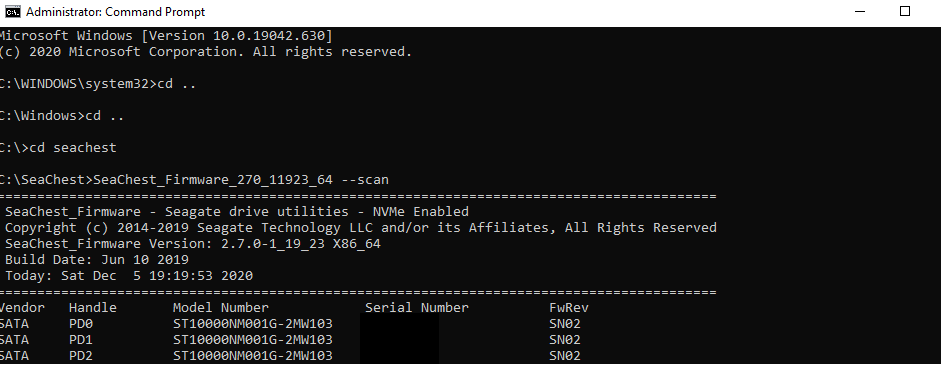
4 – Run the following command to flash the seagate exos, where “PX” is the Handle for the specific drive you want to update. In this example, I’m using PD0: SeaChest_Firmware_270_11923_64 -d PX --downloadFW EvansExosX16SATA-STD-512E-SN03.LOD
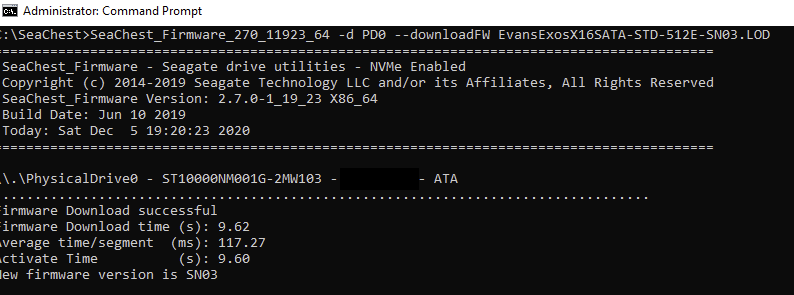
5 – Re-run the scan command, to confirm the firmware is indeed updated:
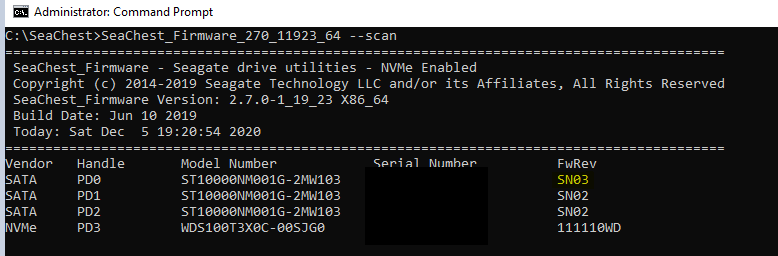
6 – And that’s it! Enjoy the latest firmware for your Exos drive!
NOTE: At the time this article was written, only SN03 was available, but recently Seagate has released a new update, SN04 for these drives. I plan on running some performance testing comparison between each firmware, and see if there is any significant difference. Unfortunately I could not find any release notes or changelog for them, but if you have this information, kindly share in the comments. Thanks!
UPDATE: Here are some performance results between the SN03 and SN04, very little difference, but SN04 has a little bit faster writes.
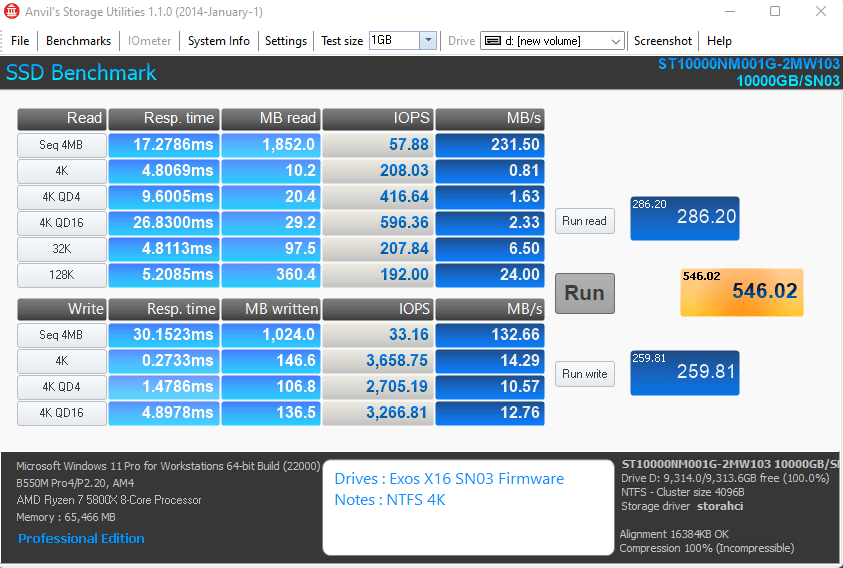
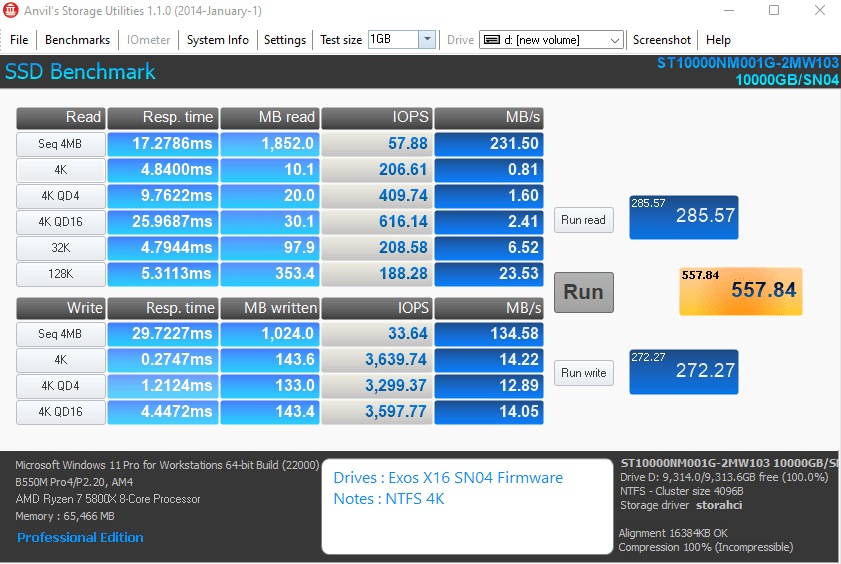
I followed your steps and it says firmware download failed at the last step. Any idea why?
Oh, looks like wordpress changed the command slightly. If you copied the command from my page, look closely at the -downloadFW portion, it should contain two “-” in front of the downloadFW. Let me know if this helps! I’ll try to update the page to reflect it.
I need to do the same thing as my drives are in my NAS.
Do you have any recommendations on how to do this as I do not have a desktop unit to pop these drives into.
Cheers,
M
Hi Martin,
Your NAS is likely running some sort of Linux behind the scenes, and Seagate provides Linux support for the Seachest tools, but the challenge is that you might be on the ARM platform instead of X86. In that case it will likely be pretty risky to attempt this, probably not worth it IMO.
Thanks.
Spent hours trying to update the firmware on my Exos x16 before I found this page. Five minutes and done. Why can’t Seagate just document this in such a simple way?
Regardless, Thanks
Hi Riffer,
You’re welcome, glad you found the post useful! I will likely need to refer to this again as Seagate released SN04 now, curious to see if there is any performance change with the new version.
As a consumer using these, what exact software on Windows do i use to modify the Power Choice settings? I want to reduce spinup current for my Chia farm and the 16TB Exos supports a slower spinup.
You can use the seachest tools to modify the power options. There is a good guide on Reddit (post was for Truenas / FreeBSD, but should work on Windows too):
https://www.reddit.com/r/truenas/comments/p1ebnf/seagate_exos_load_cyclingidling_info_solution/
Let me know if this works for you! I haven’t checked the spin count on my drives, but curious to see how bad it is. I still remember the old days when there was widespread drive failures due to improper settings on this (was it the WD Green?)
Gah. When I input any of my eight X16 12TB drive serial numbers into https://www.seagate.com/support/downloads/ it just redirects me to the IronWolf Pro website.
Good observation! I just tried with one of my Exos, and I get the same behavior (says Ironwolf Pro at the top of the page). If you scroll all the way to the bottom of the page, it still shows a download link for the Exos Firmware (currently SN04). Let me know if this works for you! Cheers!
Sadly, no. It says “No firmware updates available for serial number: (my serial number).” For the drives that have SN03 or SN04. I’m guessing it’s just something wonky with Seagate.
Ahh. Found two that when input from the Ironwolf page will show the firmware download – the other six show “Undefined” for a link and goes to a 404 page not found. Odd, but I finally got a download for SN04 to update the four drives still on SN03. Thank you!
Awesome, glad to hear you managed to grab the file!