I recently had an issue where I plugged in my headphones on the front audio connector but got not sound. At first I thought it might be because the headphones are out of battery, but after charging up, still no audio.
Next suspect in line was my cabling and connections between motherboard and PC case, so I checked and ensured the proper connection between my motherboard’s JAUD1 and the HD_AUDIO connector from my case…
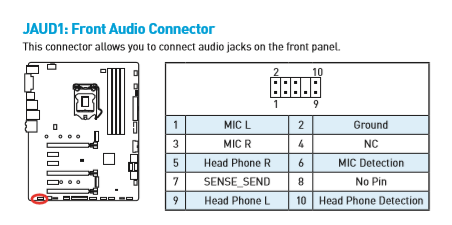
After a bunch of research, someone suggested fiddling around with the Realtek audio software, and ticking the box: “Disable front panel jack detection“
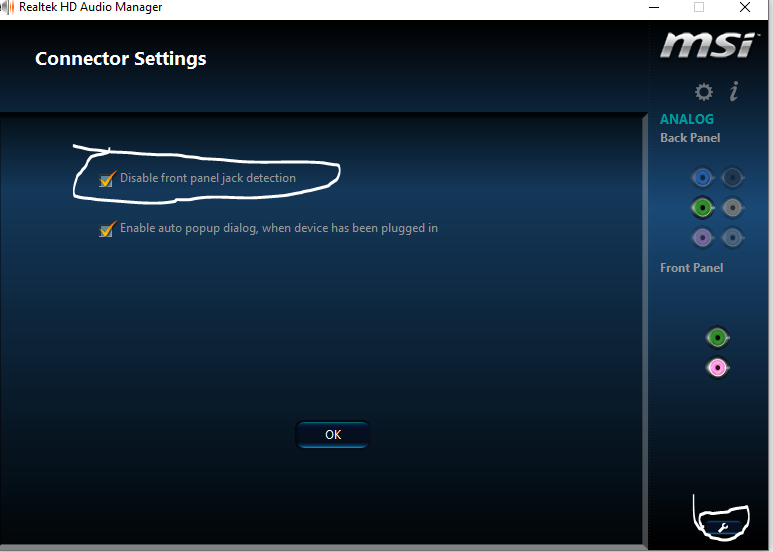
Voila! It immediately started working! Hope this can help someone in case you your front audio connector has no sound! 🙂
Leave a Reply